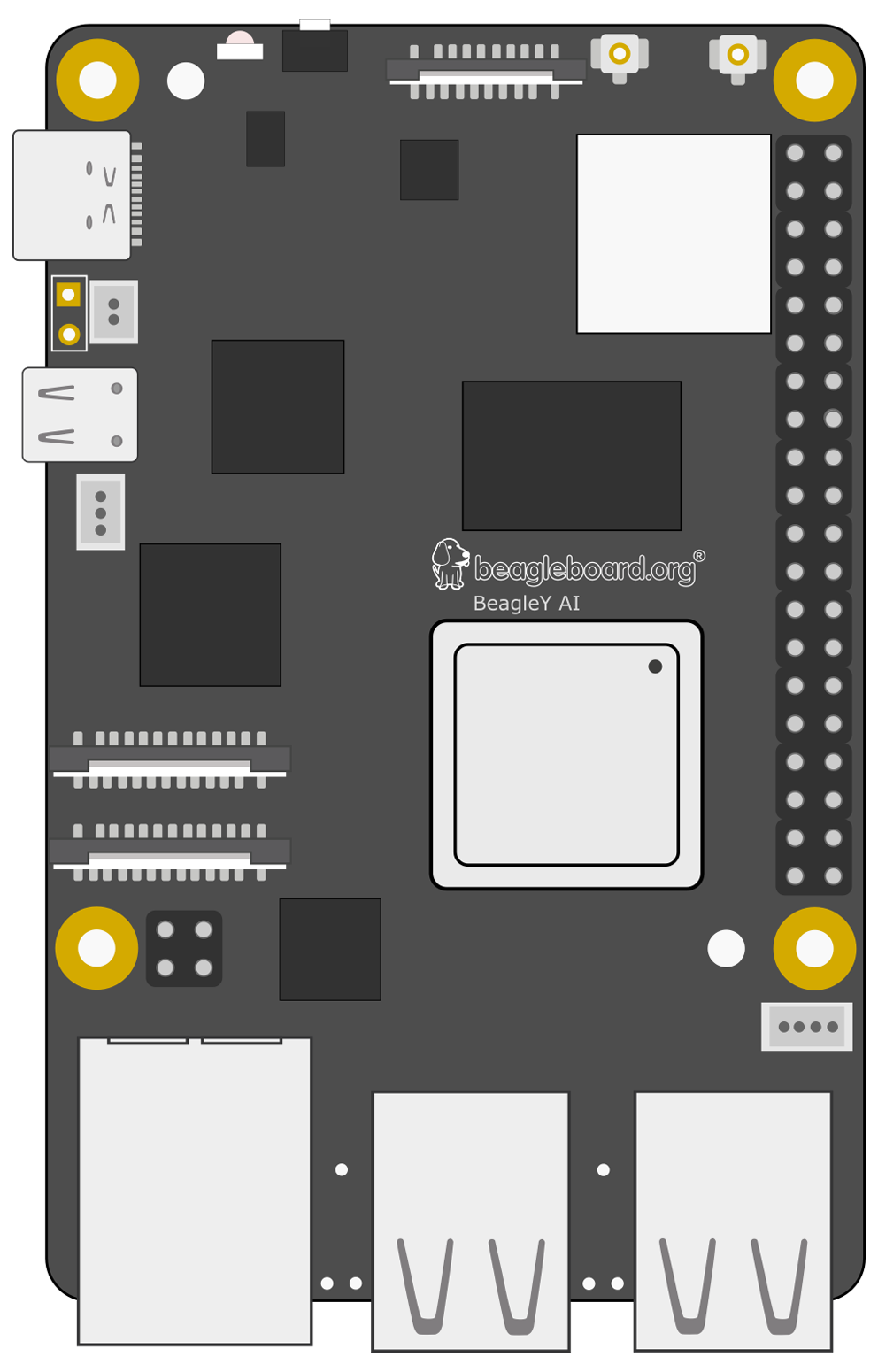GPIO 0 (HAT EEPROM i2c Data)
| Alt0 | Alt7 |
|---|---|
| WKUP_I2C0_SDA | MCU_GPIO0_20 |
- Physical/Board pin 27
- GPIO/BCM pin 0
- SoC pin D11
These pins are generally reserved for i2c communication with an EEPROM.
Connect those pins for auto configuration, if the board provides the feature (check the board description for details of EEPROM functionality).